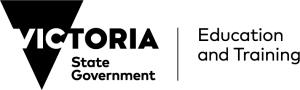Compass is the learning management and communication system used at Edenbrook – a web-based system that is accessible on any modern web browser or by using the Compass School Manager (app available for IOS or Android).
This is the primary means of communication between the school and home, streamlining communication and providing enhanced access to information.
Compass
If you are a current parent/guardian and do not have, or have lost your Compass log-in, please contact the College for your details.
We use Compass to manage
- Email, address and mobile phone numbers
- Attendance – parents are able to view their child’s attendance and register any absences to the college. Student’s attendance is visible to all parents throughout the day.
- Online consent and payment for excursions and incursions – school events such as camps, excursions, interschool sport and other school events can be viewed at parents’ convenience
- Course confirmation – school charges, camps and other school programs can be viewed at parents’ convenience
- Newsfeed – upcoming events and reminders are published in the newsfeed
- Reports – reporting cycles are digital and parents can view their students’ PDF report. All previous reports are available to be viewed until your child leaves the college
- Assessment – teachers use a range of assessment tasks and will publish these with any associated due dates so that students and parents can work in partnership with the classroom teacher to ensure that learning programs are completed on time. Student reflections and teacher feedback may be included as part of an assessment task
- Email teachers
- Parent/student/teacher (PST) conferences – bookings are made through Compass for our twice yearly PST conferences